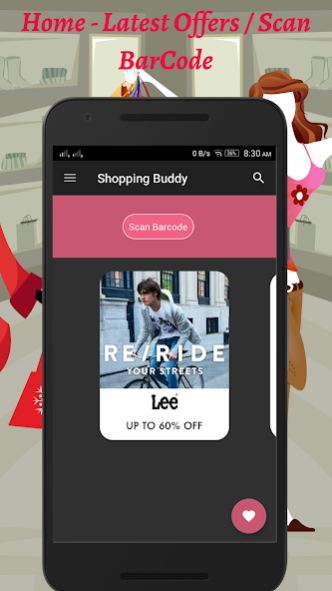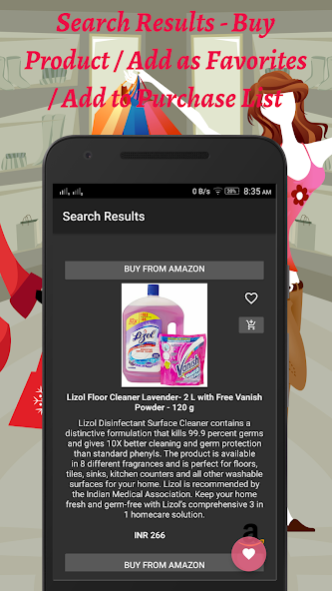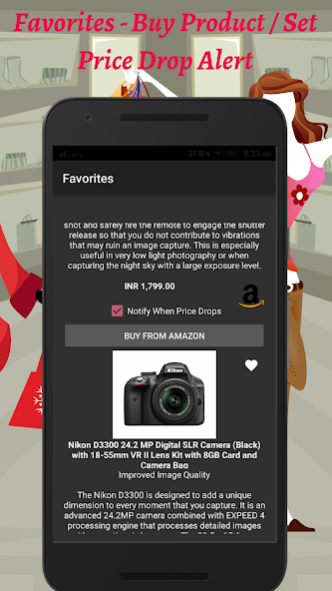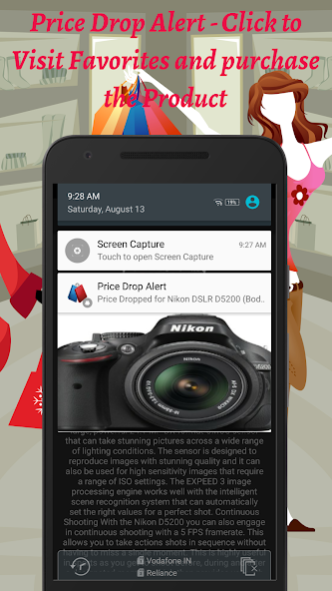Price Drop Alert - Search & Co 5.2
Free Version
Publisher Description
****************** WE AT MOBUNITE NEVER SHOW ANY ADS *****************
We Indians love to save a lot when we do shopping. There is no exception when it comes to Online Shopping. Amazon, FlipKart and Snapdeal are the e-commerce websites that most of us trust when we do online shopping and we usually compare the price of the product that we are planning to buy in either their websites / application. Now Shopping Buddy does that job for you. It allows you to Compare price between Amazon, FlipKart and Snapdeal before you purchase online and lot more.
- Search & Compare Prices between all major online shopping websites in India.
- Do a quick search and Shopping Buddy will list you products that matches you search criteria from Amazon, FlipKart and Snapdeal.
- Get notification when price drops for your favorite product. Simply select "Notify when price drop" check box after adding a product as Favorite. You will receive notification as and when the price drops. If you would like to wait for further more price drop for the same product un-check and check the Check box again.
- You can even add those products as your favorites, so that you can purchase them later.
- Scan BarCode of the grocery or other products that we regularly use at home and purchase them directly from Amazon.
- Get instant notifications for all amazing offers from all major e-commerce websites in India.
- View Offers from FlipKart based on Category and lot more...
Usage Guidelines:
********************
- Be specific when you search for products to get accurate results. Generic search may give vague results.
- Click on any product Image to see larger image and pinch to zoom.
- Use Purchase List if you buy a product frequently at Amazon (Ex. Monthly grocery items). You can add product to Purchase list from the Search Results (only Amazon Products) or when you scan a BarCode.
- After setting price drop alert for a specific product, you will get notifications regularly. If you wish to stop it, remove price drop notification for that specific product from Favorites. If you wish to wait for the price to drop much lower, remove and re-enable price drop alert for that specific product.
- Enable flashlight from Settings if you are scanning a BarCode in dim light.
- Adding a product as Favorites will not trigger a price drop alert. You have to explicitly enable Price Drop Alert check box for the Products that you are interested in at Favorites to get Price Drop Notifications.
- Visit our YouTube channel below to see Demo's on how to use various features of the app.
Like and Follow us to get Latest Updates:
***********************************************
Facebook : https://facebook.com/ShoppingBuddyAndroidApp
Google + : http://google.com/+MobuniteShoppingBuddy
Twitter : https://twitter.com/mshoppingbuddy
Youtube : https://www.youtube.com/channel/UCNncDry_iyFi80KBtpNxByw
About Price Drop Alert - Search & Co
Price Drop Alert - Search & Co is a free app for Android published in the Personal Interest list of apps, part of Home & Hobby.
The company that develops Price Drop Alert - Search & Co is MobUnite. The latest version released by its developer is 5.2.
To install Price Drop Alert - Search & Co on your Android device, just click the green Continue To App button above to start the installation process. The app is listed on our website since 2018-07-02 and was downloaded 6 times. We have already checked if the download link is safe, however for your own protection we recommend that you scan the downloaded app with your antivirus. Your antivirus may detect the Price Drop Alert - Search & Co as malware as malware if the download link to com.mobunite.m.shoppingbuddy is broken.
How to install Price Drop Alert - Search & Co on your Android device:
- Click on the Continue To App button on our website. This will redirect you to Google Play.
- Once the Price Drop Alert - Search & Co is shown in the Google Play listing of your Android device, you can start its download and installation. Tap on the Install button located below the search bar and to the right of the app icon.
- A pop-up window with the permissions required by Price Drop Alert - Search & Co will be shown. Click on Accept to continue the process.
- Price Drop Alert - Search & Co will be downloaded onto your device, displaying a progress. Once the download completes, the installation will start and you'll get a notification after the installation is finished.